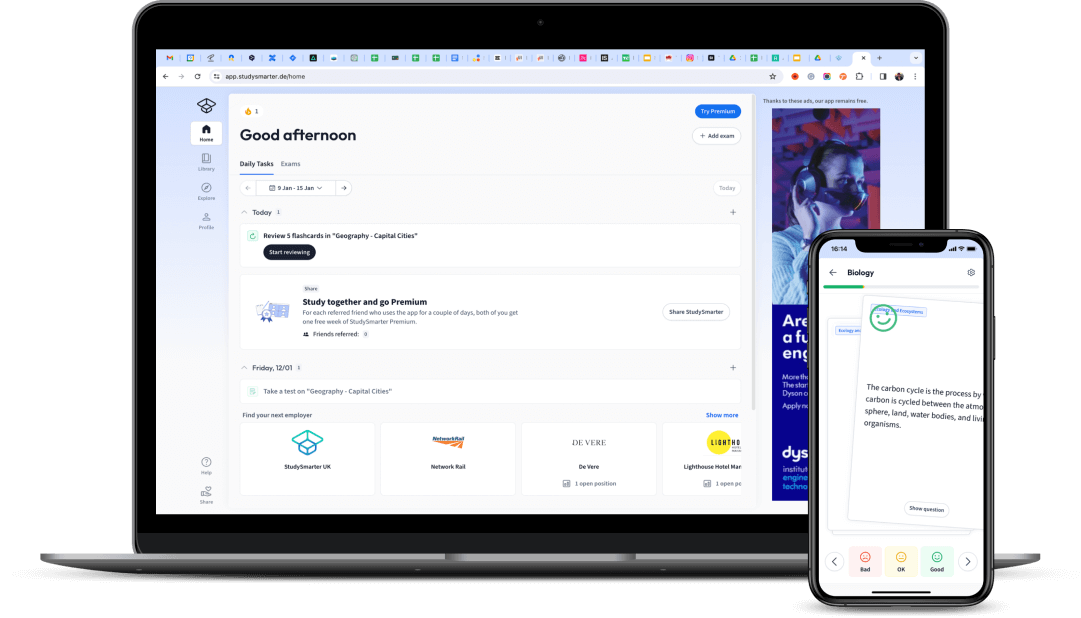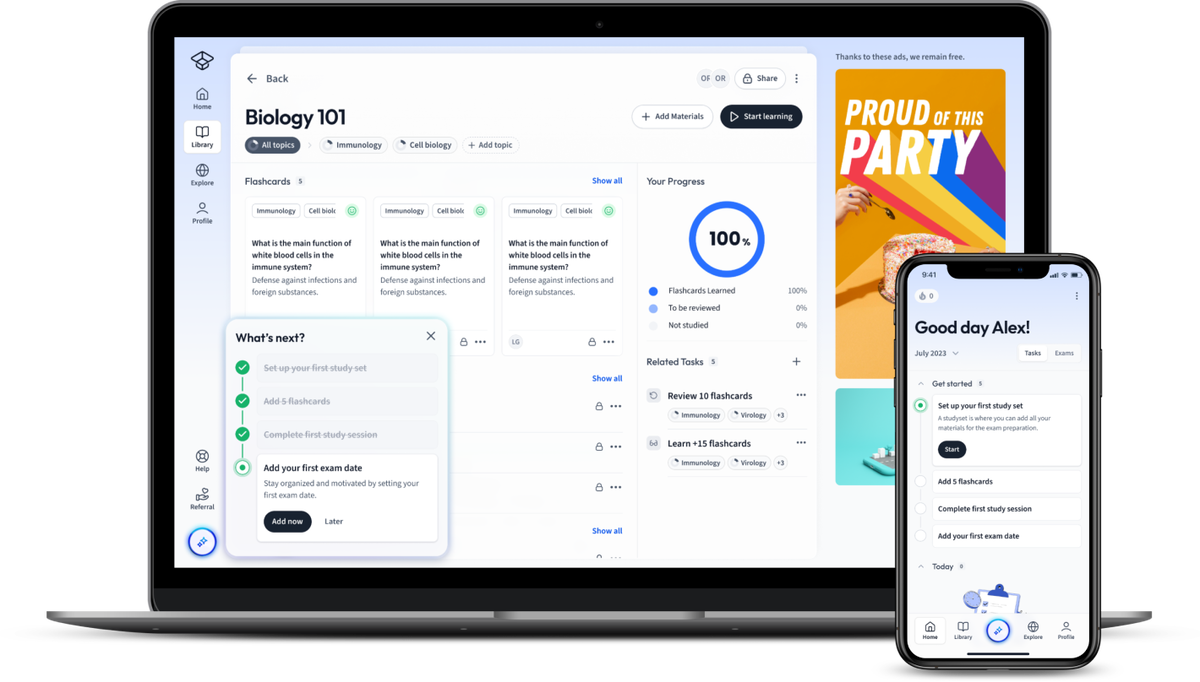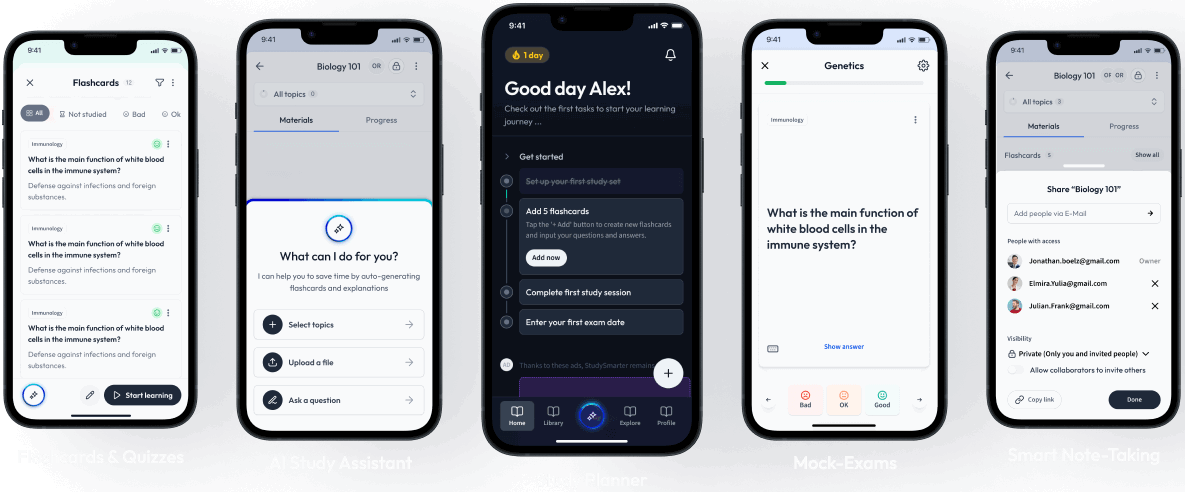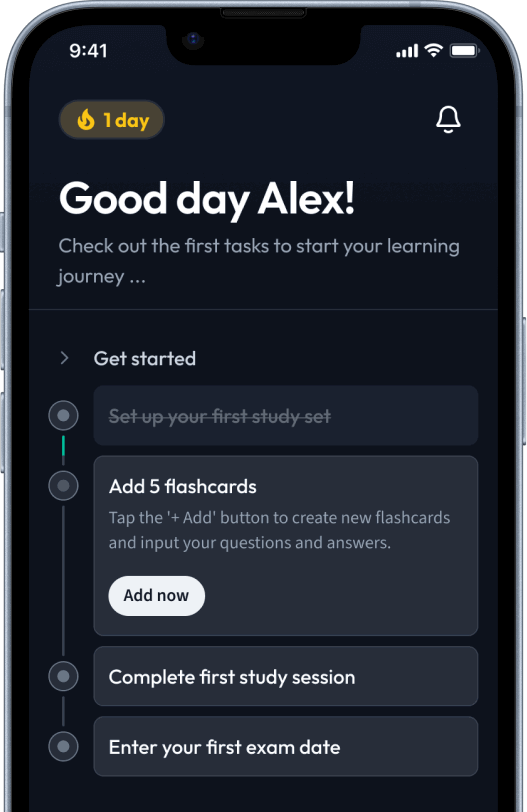In the world of computer science, debugging is a task you will inevitably encounter. This critical process involves identifying, analysing and rectifying issues within a computer program, enabling it to function as intended. Its central role in problem-solving techniques is paramount and enhancing your debugging skills can elevate your abilities in coding. As you delve deeper into the realm of debugging, you'll discover a variety of basic and advanced techniques that are regularly used and you'll examine practical debugging examples that will shape you into an aspirant programmer. You should also acquaint yourself with the concept of breakpoints in debugging. Understanding what they are and how to use them efficiently will largely contribute to a streamlined debugging process. In conjunction, exploring the best debugging tools available will arm you with the necessary resources to tackle each debugging task effectively and efficiently. Lastly, enrich your knowledge further by learning from real-world debugging examples, giving you a clearer picture of problem-solving in practice. Learn how to approach various debugging scenarios through examining problems and consequent solutions.
Understanding the Concept of Debugging in Computer Science
Computer science is a field rich in concepts and methodologies. One of the core concepts you'll continually encounter as a budding programmer or software developer is debugging. But what does debugging mean and what role does it play in problem-solving?
What Does Debugging Mean?
Debugging, in simplest terms, constitutes the process of identifying, analysing and removing errors or bugs from software code to ensure it functions as intended.
However, understanding this definition barely scratches the surface. To delve into debugging, an understanding of a 'bug' is essential.
A bug refers to fault or error in a software application that leads to unexpected results or behaviour. The term reportedly originated from an actual bug (a moth, to be precise) that caused issues in a computer in the 1940s!
A bug may range from syntax errors, logical mistakes, or unhandled exceptions and can potentially lead to application crashes, data corruption, security vulnerabilities, and poor performance.
To aid in your comprehension of what debugging entails, consider the following:
- Replication of bugs
- Logical tracing of your software execution
- Modification or removal of faulty code
- Re-test to verify successful bug elimination
Thus, debugging involves not solely correction, but also an element of detective work and analytical thinking.
The Central Role of Debugging in Problem-Solving Techniques
Debugging, fundamentally, is a problem-solving technique that plays a crucial role in the software development process. How does debugging aid your problem-solving abilities? Here's a look:
| Debugging Facets | Problem Solving Contributions |
|---|
| Replicating Errors | Helps identify consistent, repeatable problems versus random glitches |
| Identifying Bugs | Aids in pinpointing flawed logic or overlooked scenarios |
| Rectifying Code | Improves application functionality & efficiency |
| Re-testing | Ensures the problem is solved & there's no new bug incidence. |
Debugging facilitates the journey from problem to solution, via analysis. It nurtures critical thinking, helps to build resilience, fosters better coding techniques, and encourages thoughtful design strategies. Thus, it's far from being a mere bug-fixing exercise; it's a cornerstone of good software development practices and integral to problem-solving.
Consider a scenario where the software is erroneously calculating tax on a product. Here, debugging will involve examining the tax calculation module, detecting the logic or calculation error responsible, fixing the erroneous code, and rechecking until the outputs are correct.
By now, it should be clear that debugging is a critical skill in any computer science professional's repertoire. It's more than solely a procedure; it's a mindset, a way of thinking that can dramatically improve your code and enhance your problem-solving aptitudes.
Mastering Debugging Techniques for Effective Solutions
Debugging proficiency can significantly elevate the quality of your code and solutions. By mastering a range of techniques, you can expedite error resolution and streamlining development.
Basic and Advanced Debugging Techniques
Broadly, debugging techniques could be categorised into basic and advanced methods. Let's delve in to expound on both these levels of debugging techniques.
Basic Debugging Techniques
When starting out, these basic debugging strategies will form the foundation of your bug-fixing efforts:
- Print Statements: By inserting extra print statements, you can follow the progress of a program and make sense of its state at any point.
- Commenting Out: This allows you to isolate sections of the code, to determine what segment is causing the issue.
- Breakpoints: Debugging tools allow you to stop the execution of your code at predetermined spots, enabling closer inspection.
Advanced Debugging Techniques
As you progress, you'll to start learning and using more advanced strategies:
- Conditional Breakpoints: These are breakpoints that trigger when specific conditions are met. This functionality is handy when dealing with errors in loops or reoccurring processes.
- Watch Expressions: Debugging tools allow you to keep an eye on specific variables or expressions and trace their changes over time.
- Call Stacks: A call stack can give a snapshot of the state of your program at any point, showing the execution path that led you to a certain point.
None of these techniques operates in isolation; often, you'll find yourself using a mix of both basic and advanced debugging techniques to solve complex problems.
Practical Debugging Examples for Aspiring Programmers
Debugging might still seem a tad intimidating, but fear not! Here are a couple of illustrative examples that should help crystallize these concepts.
Example 1: Let's consider a basic program meant to calculate the factorial of a number. Imagine that there is an error which is leading to an incorrect output on input larger than 5. To debug this, you might start by using print statements to show the intermediary steps. You might then discover that the issue lies in the multiplication function. Further probing with conditional breakpoints or watch expressions would reveal the exact nature of the error, allowing you to resolve it swiftly.
Example 2: Suppose you're working on a complex web application that's responding slow under certain conditions. Debugging this could involve a multistep approach. You could start out investigating the issue using the network profiler of your browser's developer tools. This might lead you to potential suspect functions which you can then delve further into using breakpoints and watch expressions. The issue might turn out to be some deeply nested SQL queries or problematic data structures that are causing bottlenecks. With this identified, you can then refactor your program for improved performance.
These examples, albeit simplistically, show the practical application of various debugging techniques. Each problem is unique, and no single technique is a panacea. Often, it's a combination of techniques, tools, and a clear understanding of the program that makes the debugging process efficient and effective. Remember, debugging surely takes time and patience, but pays off manifold in terms of robust, efficient, and clean code.
Getting Acquainted with Breakpoints in Debugging
In your journey towards mastering debugging, a crucial tool to be familiar with is a breakpoint. It forms the backbone of an efficient debugging process and is used commonly in various IDEs.
What Is a Breakpoint in Debugging?
A breakpoint is a deliberate pause inserted into a software program's execution for debugging purposes. It allows you to temporarily halt the program's execution, especially at specific moments, to examine variable values and the flow of control.
At a more advanced level, a breakpoint does more than just suspending program execution. It provides developers with a careful insight into the application’s state at different points in time by generating a snapshot of the environment at that very moment. This can give invaluable information such as the memory state, variable values, call stack information, and so forth.
Types of Breakpoints
Broadly, there are a handful of identified types of breakpoints that you may use depending on the situation at hand:
- Line Breakpoint: Most common type. The program pauses execution when it reaches a specified line of code.
- Conditional Breakpoint: The program halts only when a specific condition is met. It’s useful for debugging loops or repetitive code blocks.
- Exception Breakpoint: This kicks in when a certain exception is thrown. It's handy for tracking down the source of recurring exceptions.
- Data Breakpoint: Monitoring variables or data structures for changes is a job for a data breakpoint, triggering when the value of the specified data changes.
Each type serves a different purpose and is advantageous in different debugging scenarios.
How to Use Breakpoints for Efficient Debugging
Breakpoints, no matter how simple they seem, if used smartly, they can be enormously potent in revealing major insights into software behaviour. They are not just for slapping onto a line of code that's causing a discernible problem, but should be regarded as a powerful tool to investigation, allowing you to dissect the software step by step and watch its operation in granular detail.
Setting and Managing Breakpoints
In most IDEs or debugging tools, setting a breakpoint is as simple as clicking beside a line of code. But setting breakpoints is only part of the story. Managing them efficiently is equally important.
- Enable/Disable: You should be able to enable and disable breakpoints without removing them. It helps when you wish to ignore a breakpoint temporarily.
- Conditional Breakpoints: Make use of conditions to stop at a breakpoint. It could be certain iterations in a loop, or when a variable takes a specific value.
- Breakpoint Actions: Some debuggers allow specifying an action to be taken when a breakpoint is hit, say logging a message, which can save time and make debugging smoother.
Remember, overusing breakpoints can clutter the debugging process and make it even more challenging. So, use them judiciously and be organised in managing them.
Making the Most of Breakpoints
Once a breakpoint is hit, observe the call stack, inspect variables, check the thread states, use immediate or watch windows to evaluate expressions or perform calculations.
- Step-Over and Step-Into: These options allow you to step through your code line by line, with the difference being whether or not to step into functions and methods.
- Multi-threaded Debugging: In multi-threaded applications, understanding which threads are executing, paused, or blocked can help identify concurrency issues.
- Exception Handling: Using exception breakpoints or exception handling, you can control the flow of execution when exceptions happen.
Mastering the use of breakpoints is a rite of passage for every software developer. Although simple at the core, it is their judicious usage that makes all the difference. So, go on, dive into your IDE, and take the reigns of your code with breakpoints! Don’t forget, successful debugging is a mix of experience, understanding of the codebase, intuition, and of course, a good grasp of debugging tools at hand.
Proficient Use of Debugging Tools
Once you have a good understanding of the methodology of debugging, you may want to explore how the debugging process is strongly supported by a variety of sophisticated debugging tools. There's a broad range of such tools, from simple textual
debuggers to complex graphical suites.
Explore the Best Debugging Tools in Computer Science
As you advance in your programming journey, you'll come across several debugging tools, many of which can reduce the complexity associated with debugging and speed up the process significantly. Here's an overview of some of the most highly regarded debugging tools in the industry:
- GDB: The GNU Debugger (GDB) is a powerful, flexible debugger for several languages including C, C++, and Fortran. It works best in a console environment and is often wrapped within a more user-friendly GUI like DDD or Eclipse.
- LLDB: LLDB is a high-performance debugger built on a modular architecture. It offers native support for languages like C, Objective-C, and C++.
- Visual Studio Debugger: This is a feature-rich, user-friendly environment that supports a variety of languages, with a focus on .NET and C++.
- Chrome DevTools: A built-in tool in Google Chrome, this provides a full-featured debugging environment for JavaScript, perfect for web developers.
- Eclipse: A popular IDE that supports several languages, Eclipse offers robust debugging features including breakpoints, stepping, variable inspection, and more.
Each of these tools streamlines the debugging process, making it easier to break down the code, step through it, inspect variables, and more. Which tool is best for you will depend greatly on your programming language, platform, application type, and personal preferences. Don't be afraid to try different ones until you find the right fit. You can also find specific debuggers focusing on certain areas, like memory errors (Valgrind), parallelism issues (TotalView), reverse debugging (rr), and more. You might want to explore these specialized tools as your need and expertise grow.
Tips for Using Debugging Tools Effectively
Simply knowing your tools isn't enough, you need to understand how to harness them effectively. Here are some tips that might enhance your debugging experience:
Know Your Tool
Just as understanding your code is essential for debugging, so is understanding your tool. Dive into your chosen debugging tool, explore its capabilities, read the documentation, and learn its strengths and weaknesses.
- Documentation: Go through the official documentation, FAQs, or any tutorials you find. This will give clear insights into their functions and potential.
- Features: How to set breakpoints, run scripts, step over code, watch expressions or variables, identify exceptions – get well acquainted with these operations.
- Shortcuts: Efficient debugging often involves repeating certain process. Knowing your tool's keyboard shortcuts can save a lot of time.
Use Iterative Debugging
Initial debugging attempts are often devoted to getting broad overviews of the problem. Once you do that, systematically narrow your focus until you locate the bug's root cause.
- Narrow Down: Try to condense the problem space with each debugging iteration, isolating the bug bit by bit.
- Initial Breakpoints: Start with a few breakpoints around the likely problem spots. If that fails to pinpoint the bug, progress to adding more careful and precisely placed breakpoints.
Analyze the Call Stack
When your breakpoints hit, don't forget to look at the call stack. This can offer invaluable insight into your program's state and the sequence of calls that led to the current point.
- Locate the Failure: Combining an understanding of your call stacks with strategic breakpoints can quickly lead you to the bug’s origin.
- Error Propagation: Often, the actual failure happens much before an error is observed. The call stack helps in tracking error propagation.
Remember, there's a fine balance between relying too much on your debugger and not using it enough. Over-reliance might lead to problems being ignored or skipped over, while under-utilization might lead to wasted time and inefficient practices. Strike the right balance for effective debugging!
Learning From Debugging Examples
Embracing debugging as a computer scientist goes beyond mastering techniques and using tools. It involves practical exposure to different problems, learning by doing, and reflecting on the process to enrich your debugging proficiency. To support this, let's delve into some real-world debugging examples and discuss how you can learn from them to enhance your skills.
Real-world Debugging Examples to Enhance your Skills
Analysing real-world examples enables the application of established debugging techniques in diverse contexts and to learn the nuances that no theoretical explanation can cover. Here are a couple of examples that you may encounter in your professional journey.
Example 1 - A Memory Leak: A web application, running perfectly fine initially, begins to slow down considerably over time leading to unresponsiveness or crashes. On inspecting the system resources, you might observe that the application's memory usage increases steadily without falling. This sure is a classic case of a memory leak. Debugging this involves finding out where in the code you're failing to release unused memory. You might use a memory profiler or a similar tool that tracks memory allocation/deallocation or take a heap snapshot at different times and compare them for discrepancies.
Example 2 - A Race Condition: Consider an e-commerce application where occasionally, a product gets oversold despite having inventory tracking. This points towards a race condition where two users are buying the product simultaneously whilst the available quantity goes undetected. Debugging race conditions can be tricky as they don't always manifest. Here, learning to use a debugger that can pause and resume threads at will, or perhaps a tool designed specifically for concurrency debugging, can make the task more feasible.
By dissecting real-life debugging scenarios like these, you can gain insights into how bugs manifest and how various debugging techniques and tools can be put to use. It helps cement concepts, familiarises you with typical debugging workflows, and presents opportunities to learn from missteps and successful outcomes alike.
Problem and Solution: Learning from Debugging Examples
Debugging, at its core, is a problem-solving endeavour. As such, there is significant learning value in not just studying isolated debugging examples, but also in understanding the journey from the problem to its solution. Think of a commonly encountered issue in coding - the infamous off-by-one error sparking an array out-of-bounds exception:
Example - Off-By-One Error: Suppose you're to access an array of 10 items. You've written a loop to traverse the array but the system crashes in its last iteration. Peeking at the error message reveals an array out-of-bounds exception. You quickly realise that you're attempting to access the array element at index 10, but because array indices start at 0, you only have elements up to index 9! Debugging this involves correctly adjusting the loop condition to avoid exceeding the array bounds.
It might seem overly simple, but the importance lies in understanding the journey from encountering the problem, the process of logical troubleshooting and arriving at the solution. One key takeaway from such examples is the emphasis on clear understanding and simplicity. Most bugs arise from oversights, misunderstandings, and complexities. Encountering practical debugging examples and learning from them allows comprehension of common pitfalls, enhances problem-solving acumen and imparts valuable experience, making you better prepared for debugging in your own projects. Remember, each debugging instance, be it simple or complex, is a learning opportunity to gain insights, understand concepts, and sharpen your problem-solving abilities!
Debugging - Key takeaways
Debugging: It's the process of identifying, analyzing, and removing errors or bugs in software code to ensure it works as intended.
Bug: It refers to fault or error in a software application that leads to unexpected results or behaviour. It may range from syntax errors, logical mistakes, to unhandled exceptions, causing application crashes, data corruption, and poor performance.
Debugging Process: It includes replication of bugs, logical tracing of software execution, modification or removal of faulty code, and re-testing for successful bug elimination.
Debugging Techniques: A mix of basic and advanced techniques, such as using print statements, commenting out code, using breakpoints, conditional breakpoints, watch expressions, and call stacks, are used to solve complex problems.
Breakpoint: A deliberate pause inserted into a software program's execution for debugging purposes. Breakpoints can be line, conditional, exception, or data breakpoints.
Explanations
Exams
Magazine